Advanced Java Programming

Advanced Java Programming Advanced Java Programming :- Introduction to advance java As most of us already know that if we want to make normal applications it can be easily built using core Java concepts. But, when it we need to develop web applications, advanced Java fundamentals, like JSP, Servlets, JDBC etc. needed, so to add capabilities and features of the application advance java is essential for developers. Through the motive of this blog is to explain about Advanced Java, I will be giving you a complete insight into the fundamental concepts of Advance Java. Figure - 1.2 If you want to see complete video on this please have a look the video below. Learn with Resh u Advanced Java Programming Course ...
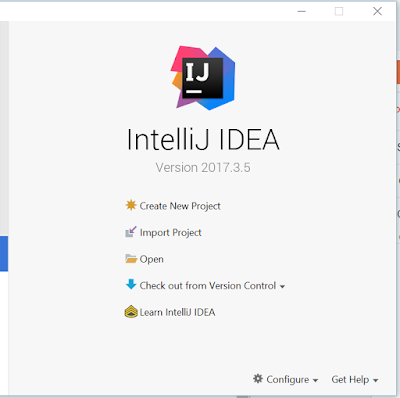







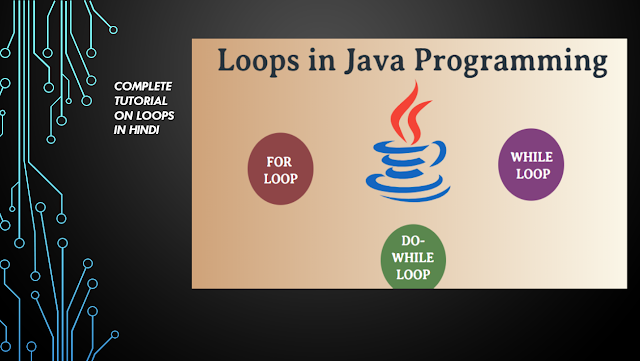

Thanks For making post and sharing the important data..keep it up!!!
ReplyDeleteTone2- JetBrains PhpStorm Crack
Thanks :)
DeleteSuch a Nice post. Thanks for Awesome tips Keep it up .
ReplyDeleteJetbrains IntelliJ IDEA Crack
windowsup.net
After looking through a few blog articles on your website,
ReplyDeletewe sincerely appreciate the way you blogged. ecrack.org future. Please also visit
my website and tell us what you think.
Intellij IDEA Crack